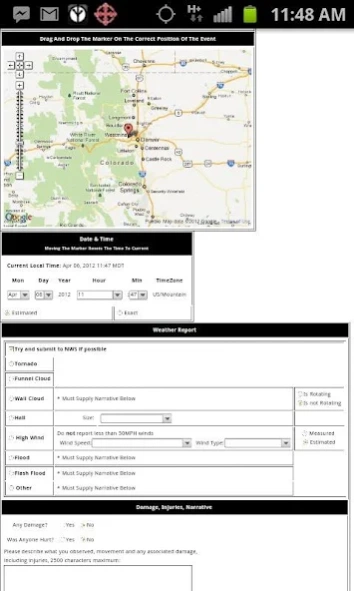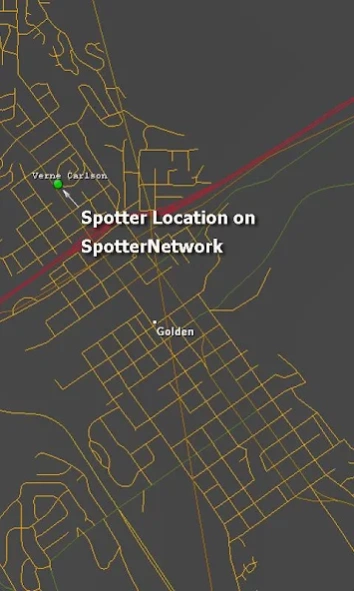Location App for SpotterNetwor 3.3
Paid Version
Publisher Description
Location App for SpotterNetwor - OFFICIAL ANDROID APP OF SPOTTER NETWORK. Update your location to SpotterNetwork!
This app will be updated for the March 2020 announced changes! For the 2020 season this version will function. By Nov 2020 it will be updated to the latest Android version and will include the reporting functions. Rapid Report will be rolled into this app at that time. Chaser Location will live on as your solution! Update your location to SpotterNetwork automatically. Open it up set your SN user id in the settings, close it down and it runs in the background. Rock Solid. Run it for months! Updates your location, speed, and direction to SpotterNetwork just like the windows client. Set update times from 2 minutes to longer with the onscreen slider. Also use the Celltower triangulation instead of GPS to save on battery power.
Also includes a button to launch the SpotterNetwork Reports page in your cell phone browser. Authenticate once and save your cookies in the browser and it will launch into the Reports page with your GPS coordinates already filled in.
In Settings add your SpotterNetwork Spotter ID to the setting menu. Be sure to add your encoded number/characters, not your Name or Callsign.
Be sure to also get Rapid Report for Storm Chasers. The first app to provide a simple mobile interface to the new SpotterNetwork reports API. Chaser Location is the official Android client app for SpotterNetwork.
*** Important! *** Android phone vendors (Samsung, Nokia, etc) have added battery life optimization in Oreo and Pie versions and are killing background processes. You must disable this battery saving feature on a per app basis. Vendors and versions are slightly different but basically you follow this (this is for Samsung Galaxy 8 and 9):
That will let it run in the background without being killed off after a couple hours.***
Note: If you are not seeing your location on SpotterNetwork or any of the feeds but this app shows success. Please go to the SpotterNetwork website and manually enter your starting position once. New accounts must do this only once and then you will show.
Also: Be aware that you must submit 5 quality reports before you will show up on the map. Please make sure you meet this requirement before looking for your dot on the map.
2019 All Rights Reserved - Apexice
About Location App for SpotterNetwor
Location App for SpotterNetwor is a paid app for Android published in the Astronomy list of apps, part of Home & Hobby.
The company that develops Location App for SpotterNetwor is APEXICE. The latest version released by its developer is 3.3. This app was rated by 1 users of our site and has an average rating of 5.0.
To install Location App for SpotterNetwor on your Android device, just click the green Continue To App button above to start the installation process. The app is listed on our website since 2020-06-25 and was downloaded 12 times. We have already checked if the download link is safe, however for your own protection we recommend that you scan the downloaded app with your antivirus. Your antivirus may detect the Location App for SpotterNetwor as malware as malware if the download link to com.apexice.android.chaserlocation is broken.
How to install Location App for SpotterNetwor on your Android device:
- Click on the Continue To App button on our website. This will redirect you to Google Play.
- Once the Location App for SpotterNetwor is shown in the Google Play listing of your Android device, you can start its download and installation. Tap on the Install button located below the search bar and to the right of the app icon.
- A pop-up window with the permissions required by Location App for SpotterNetwor will be shown. Click on Accept to continue the process.
- Location App for SpotterNetwor will be downloaded onto your device, displaying a progress. Once the download completes, the installation will start and you'll get a notification after the installation is finished.